Even though our wedding was a bazillion months ago, I've been wanting to write a post on our RSVP method.
Now, I'm not the best at writing how-to blog posts, and I'm also not the best at explaining technological things, so consider yourself warned.
For our wedding, I thought I would take advantage of my own little space in the world wide web and allow our guests to RSVP via my blog.
Saved us tons of money of stamps, and made it quite easy for everyone who knows how to work a computer.
Sorry to all the old folks out there who got all hot and bothered about this very non-traditional method of RSVP'ing (but hey, if you were born enough centuries ago that you were bothered by it then you probably won't ever come across this blog post, so I take back my apology, not sorry)
Saved us tons of money of stamps, and made it quite easy for everyone who knows how to work a computer.
Sorry to all the old folks out there who got all hot and bothered about this very non-traditional method of RSVP'ing (but hey, if you were born enough centuries ago that you were bothered by it then you probably won't ever come across this blog post, so I take back my apology, not sorry)
The main reason we wanted to do a digital RSVP was so that our guests could request a song for the wedding (and even include a message to Josh and I) that may or may not be read out loud by the DJ (if my mom deemed it socially appropriate).
GoogleDocs provided the perfect platform for me to make a custom form for the guests.
GoogleDocs provided the perfect platform for me to make a custom form for the guests.
I provided the website in our invitation (our custom hand painted watercolor invitation, that is, see more here)
I bought a generic domain name (RSVPEmilyandJosh.com), and incorporated the HTML for the google form into a seperate page on my blog.
This is how it all went down:
www.Docs.Google.com will be your starting point so that you can choose the generic layout for your form.
I chose the form "Blue Birds"
www.Docs.Google.com will be your starting point so that you can choose the generic layout for your form.
I chose the form "Blue Birds"
The next page allows you to edit each question, and you can also customize the heading and the options listed below the questions.
You have plenty of choices for responses to your questions like checking items from a list or allowing responders to freely type in a response box.
See the little hyperlink at the bottom of the photo above that says "You can view the published form here"?
That will give you a little preview of your form (like below)
Now, if you are happy with your form you created you can skip this next step.
Personally, I wanted to incorporate the form into my personal blog so that I could include a few links to other websites (like hotel info for our guests and our honeymoon registry website)
For some reason GoogleDocs wouldn't let me include hyperlinks.
Somehow I got the HTML (website code) from the google document and copied and pasted it into my blog formatting, but for the life of me, I can't remember how.
Super helpful, right?
If anyone has any really awesome technological advice then that would be fantastic and I'd gladly insert it here for people who want to incorporate their custom document into their personal blog format.
Personally, I wanted to incorporate the form into my personal blog so that I could include a few links to other websites (like hotel info for our guests and our honeymoon registry website)
For some reason GoogleDocs wouldn't let me include hyperlinks.
Somehow I got the HTML (website code) from the google document and copied and pasted it into my blog formatting, but for the life of me, I can't remember how.
Super helpful, right?
If anyone has any really awesome technological advice then that would be fantastic and I'd gladly insert it here for people who want to incorporate their custom document into their personal blog format.
If you like the look of the original form you created via GoogleDocs then you can definitely keep that format, rather than incorporate it into your blog, like I did in the above photo.
All you will need to do next is buy a simple domain name (I used GoDaddy because it's like $10-$12 for a year) and then link the new domain name (RSVPEmilyandJosh.com) to the ugly google doc webpage name (which will probably look something like this: https://docs.google.com/spreadsheet/viewform?formkey=dGdWQ0NGcEpYR3Mycm1maEx6Rk51T2c6MA
. . . and you definitely don't want that jumbled wad of letters and numbers on your wedding invitation.
This will let you guests be automatically directed to your RSVP form just by typing in the simple domain name you bought.
Now, when it comes to receiving your guests information. . .
All of that is conveniently and automatically sent to a very well organized google excel chart which you have access too from the docs.google.com homepage.
Awesome, huh?
If you have any questions about how I did it (because I know that was probably the worst explanation ever), feel free to email me at emily@dashboarddiary.com and I'll do my best to assist you!
To see more about our wedding, you can go here!
To see more about our wedding, you can go here!



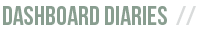






15 comments:
I REALLY love this idea!
I wish I had seen this when I was planning my wedding. What a stress relief! New follower of yours :)
So creative! I think I'd still send out traditional invitations, but have them RSVP online via something like this if I eventually get married.
google chart already made! mind blown. such a smart idea.
Such a clever idea. Wish I had thought of this a few months ago -- I loved the print invitations and RSVPs we went with (they were from PaperSnaps.com) but man, are people rruuuddeee!!
Our RSVP was literally a tear-off postcard that was prep-stamped and I gave people over one month and a half to return... And yet, what am I doing this week? Calling, texting and email folks asking for a response...
Geez! Tell me it gets easier AFTER the wedding!? haha
-Kate
www.theflorkens.com
This is a full-service, top notch venue with amazing food and liquor, without the cookie cutter atmosphere of a traditional wedding venue.
San Diego Wedding venues
It's so a lot of excited regarding the marriage one amongst my friend however very little tense regarding the marriage favors. awing post! it's sensible to pay additional hours for your wedding. arrange your wedding slowly and steady.
wedding photographer
Thanks for the blog loaded with so many information. Stopping by your blog helped me to get what I was looking for. Wedding DJ
Thanks for sharing the information with us. Such an informative blog. It has been a long time since I have read this. DJ plays an important role in making an event more specific. I know a DJ event specialist who can organize a great event for your Wedding DJ Virginia Beach.
I wish that other pages start working on your pattern because your work is so lovely and engaging. Winter Sale Jacket
thanks for sharing it best ghostbuster jacket
Planning a wedding ceremony can be both exciting and overwhelming. Digital RSVP options, like those discussed in the article, simplify the process and help keep guests organized. For couples who feel stressed or need additional support, seeing a therapist Cincinnati Ohio, like those at Life Success Counseling, can make a difference. Therapy can offer tools for effective communication and stress management, ensuring that couples can focus on what truly matters and enjoy each step of their wedding journey together.
Incredible quality at a reasonable price. Highly recommend jacketaura
"I was blown away by the attention to detail. Every stitch is perfect!" jacketsaura
Post a Comment